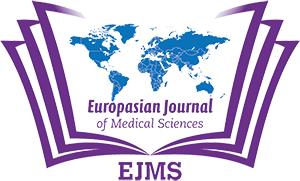Manuscript Submission
[Do you want to Watch Video for the process of Manuscript Submission? Watch YouTube Video]
First time users will have to register at the website of the journal in order to submit your manuscript. Registration is free but mandatory to submit your manuscript. You can register by following this link: https://www.europasianjournals.org/ejms/index.php/ejms/user/register
After registering with your basic information and email, click on "Make a Submission" option. Then a page will appear with checklist for submission along with the details author guidelines. Go through it, if you have prepared the manuscript and other necessary documents as per manuscript preparation checklist, click on "Make a New Submission". To submit your manuscript online, you have to complete following FOUR steps: Start, Upload Submission, Enter Metadata, and Conformation.
1. START: It has following sub-steps:
a. Section: You must choose one by clicking on the dropdown menu on the box.
Submission Requirements: You must read and acknowledge that you've completed the requirements by clicking on the checkbox before proceeding.
Comment for the Editor: You can write about your manuscript and request the editor for further process in the text box.
d. Acknowledge the copyright statement: Read the instructions and agree the terms and condition by clicking on both checkboxes.
e. Save and Continue: Lastly, click on "save and Continue" button to procced to the next step.
2. UPLOAD SUBMISSION: This is the second step of manuscript submission. It has THREE sub-steps: Upload File, Review Details, and Confirm.
a. Upload File: You needs to upload Cover letter, Authorship, Declaration Form, Letter of ethical approval, Manuscript file (including abstract, tables and figures) and other supporting documents if any in this step. You can select the article component by clicking on the dropdown menu at its right-side of the article component box.
b. Review Details: You can edit the name of the uploaded file here in this stage.
c. Conform: You can add another file by clicking on the "Add Another file" option appear in the centre of the display box. After adding all types required files (Cover letter, Authorship, Declaration Form, Letter of ethical approval, Manuscript file, etc.), click on "Complete" at the bottom of the pop-up window and click on "Save and Continue" button to proceed into next step.
Note: If you missed to upload file, you can click on the "Upload Files" on the right-side of the Upload Submission stage
3. ENTER METADATA: In this stage, you need to enter Title, Abstract, Add Contributors, and Keywords.
a. Title: Paste the title in sentence case (not in capitalize letters)
b. Abstract: Paste the abstract in to the box with in the word limit of 250 to 300)
c. List of Contributors/Add Contributors: Enter the details of all contributors in the order of their contribution: Click on the "Add Contributor" option on the right side of the pop-up window, and enter the Full Name, Email, Current Work affiliation
d. Keywords: Enter 5-7 MeSH term that represent your study as keywords. Be specific in selecting the keywords, as internet search engine with read these keywords if your manuscript is be published.
e. References: Paste all list of references in the box. Next Steps3. Enter Metadata
f. Save and Continue: Lastly click on "Save and Continue" button as the bottom of the pop-up window.
4. CONFORMATION: It is the final step of online manuscript submission. Click on "Finish Submission" then one pop-up window appear asking you that "Are you sure you wish to submit this article to the journal?", click "Ok" if you wish to submit it.
You will get a "Submission Acknowledgement" email to your registered email, once the journal editor has reviewed the submission. You can keep track of your manuscript after logging into the journal’s website using your username and password.
If you experience any technical problems while making the online submission, please contact the editorial office of EJMS at this email: editor@europasianjournals.org